Add, edit or delete a Program
Programs are a simple and easy way to organize rehearsals and performances, to let your members know what you will be doing and for how long.
Navigate to the "program" tab for an event
A program can be edited once you have created the event you want to attach the program to. It can be found in the “Program” tab on that event page.
Fill in the activities using the drop downs and text fields
Once on the program page, you can select activities for your event, which songs you will be performing, and how long you will be working on them.
You can also add more activities to your program with the “Add another Program Item” button below.
Don’t forget to click “Save program” when you are finished!
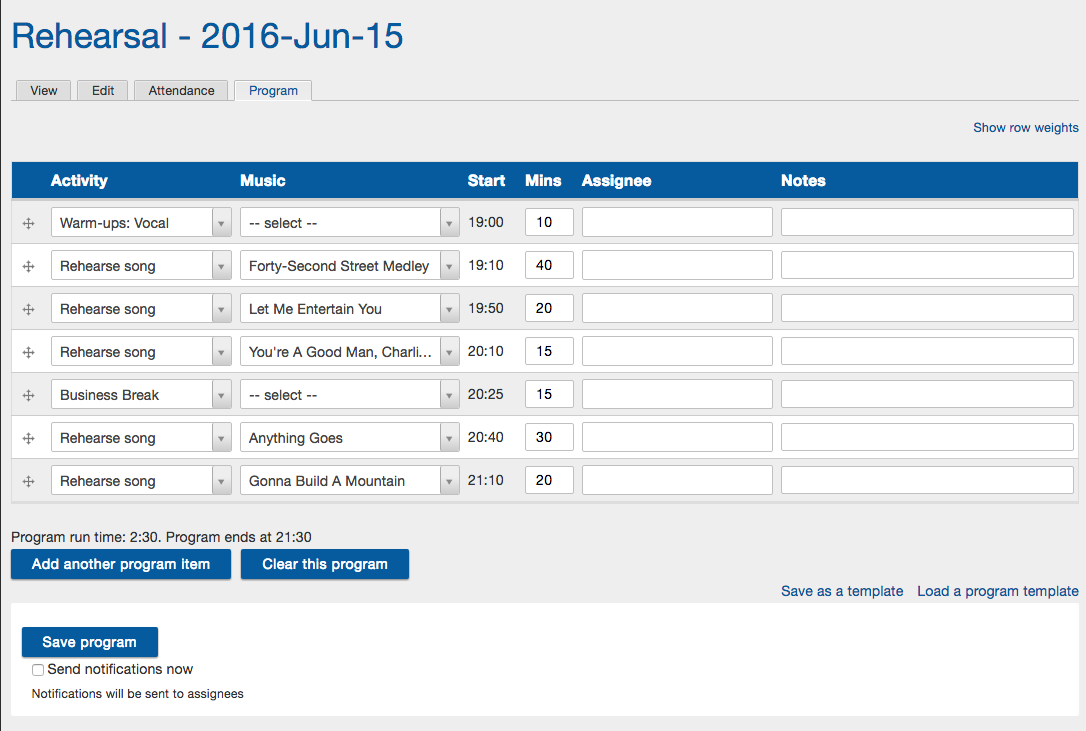
Need to delete a line?
Simply empty the line of any information, and save the program.
What about that option to send notifications?
When a person is set as an assignee for a program activity, the advisor notification will send a notification shortly after the program is saved. It will not send a notification about the program to the general membership.
