Edit the Site Follow links
You will need the role "Content manager" to complete these steps - even if you are already a Site Admin.
Many public site themes use automatically created "site follow" links. These use a specific icon, and the links are all managed on one page.
You can access this page by editing the url to point to: ..../admin/config/services/follow
where ... is your base site url (example: http://yourchorus.com)
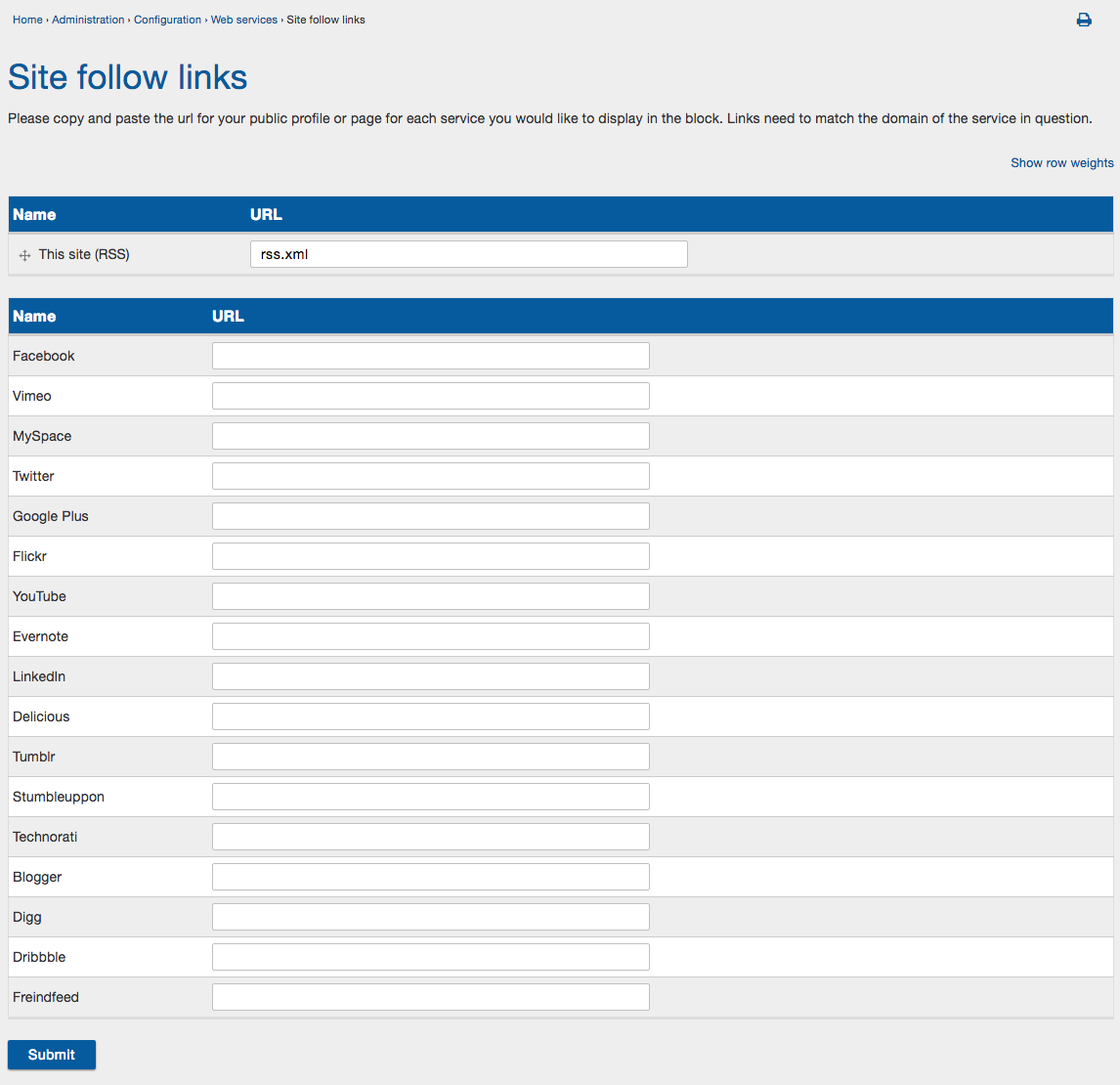
To add a new link, add in the url next to the right link name and submit the page. It will then appear in the top section with the RSS feed. Use the cross-arrow to the left of it's name to change the order. You can also drag it down into the lower section to not use it.
These links populate the site follow block, which cannot be directly edited. the icons used in thsi block cannot be changed.
Protip:
Don't like the style of icons that are used? Don't use the site follow link or the block, and instead create a custom block with images that have been turned into links. There are many royalty free social media icons available online if you search for them.
