Custom Roles
Custom Roles
Custom roles allow you to organize your members into committees, teams, ensembles and other subgroups within your main group. These are title-only roles, and do not have any permissions assigned to them.
Custom roles are designed to keep organization easy by allowing you to lock down discussion boards/mailing lists, and the documents area with more flexibility, but you'd use our pre-defined Named and Functional roles to give access to the site itself.
Add a Custom Role
Go to: Settings & Admin > Site Settings > Custom roles
Add the title of the role you wish to create and click "Add role"
Once it's saved, you can change the order if you have other roles using the cross-arrows on the left, or you can edit the title using the edit link.
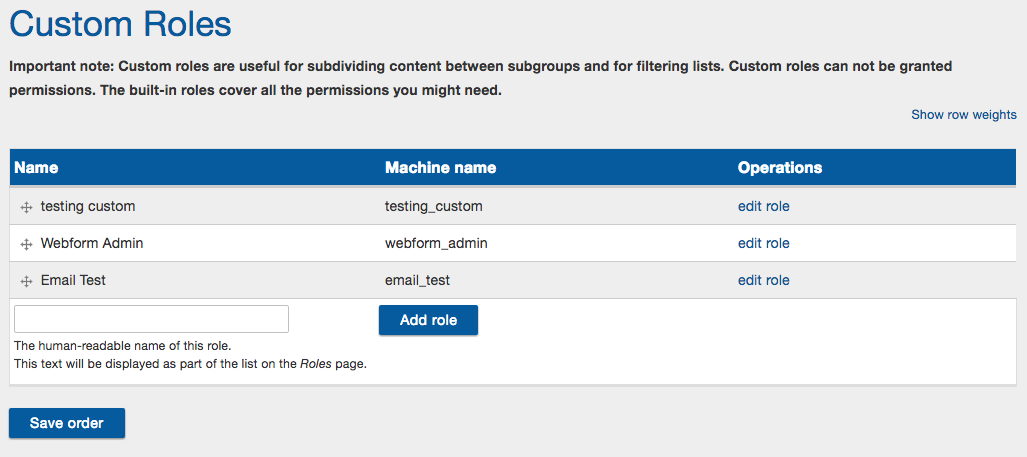
Remember to save any changes you make!
Need to edit or delete a custom role?
Navigate to the Custom roles page (Settings & Admin > Site Settings > Custom roles) and then click "edit role" on the far right. You can make changes and save them, or scroll to the bottom and click "delete" to remove the role permanently.
Multichoir?
Are you running several groups within one site? Use custom roles to identify those groups!
