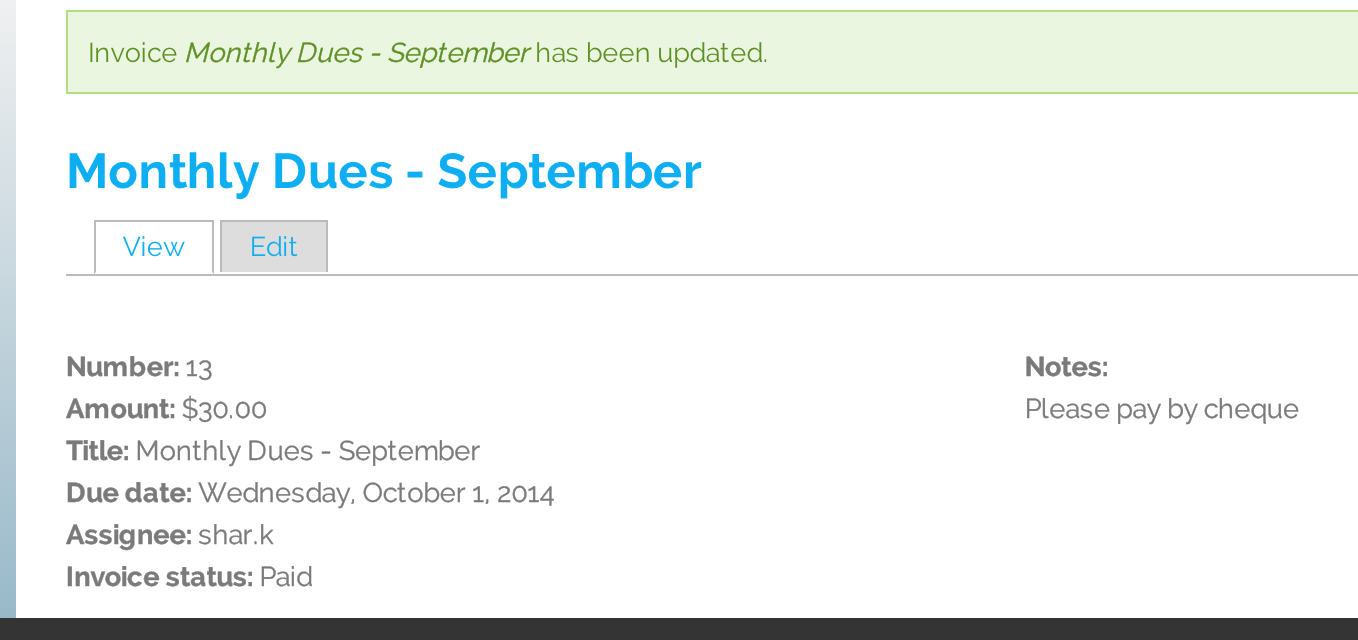Paying an invoice - via cash/cheque
If a user is allowed to pay with cash or cheque, a Site Admin or a user with the Finance role will need to manually update their invoice to "Paid".
Please note: the follow screenshots are from an earlier version on the product, but the functionality is the same.
First, you'll need to locate the invoice on the main invoices page (Manage > Invoices). You can do this by using the filters at the top, or simply select the the title of the relevant record.
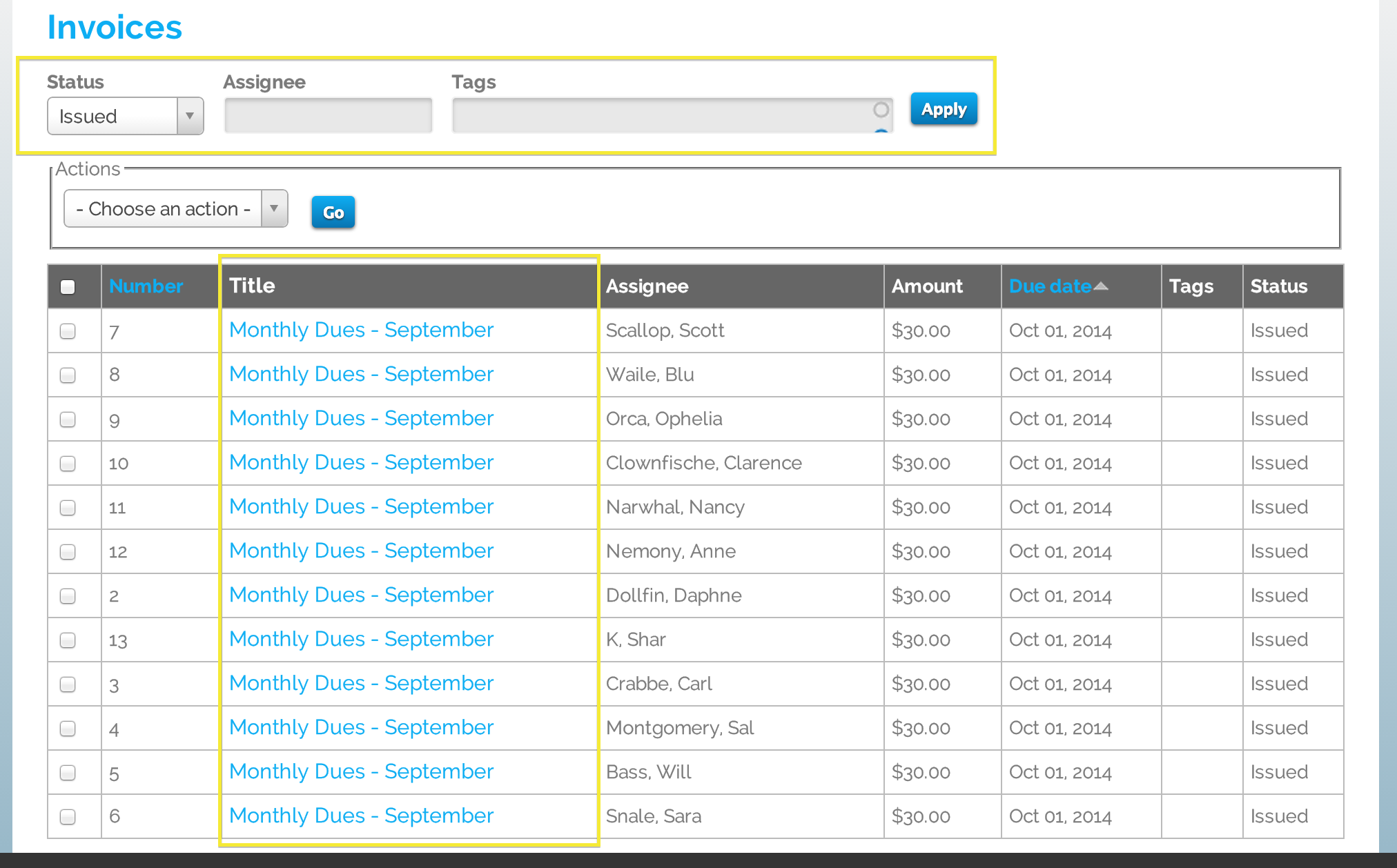
Once the invoice has been selected, click the "Edit" tab.
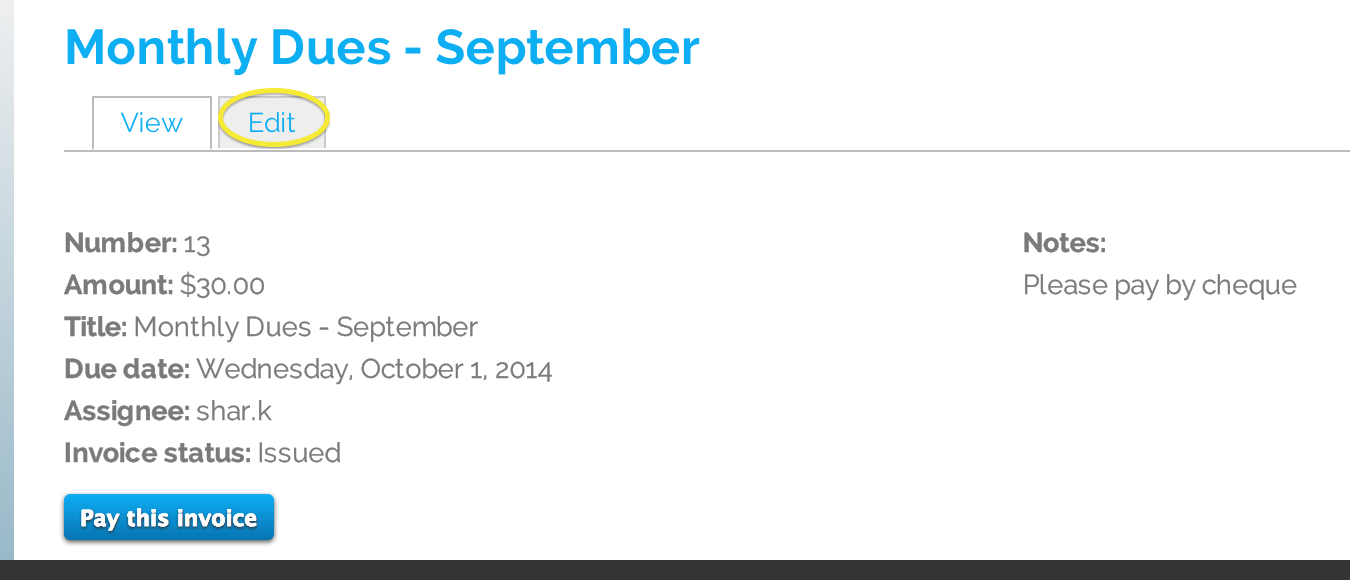
You can then change the invoice status to "Paid".
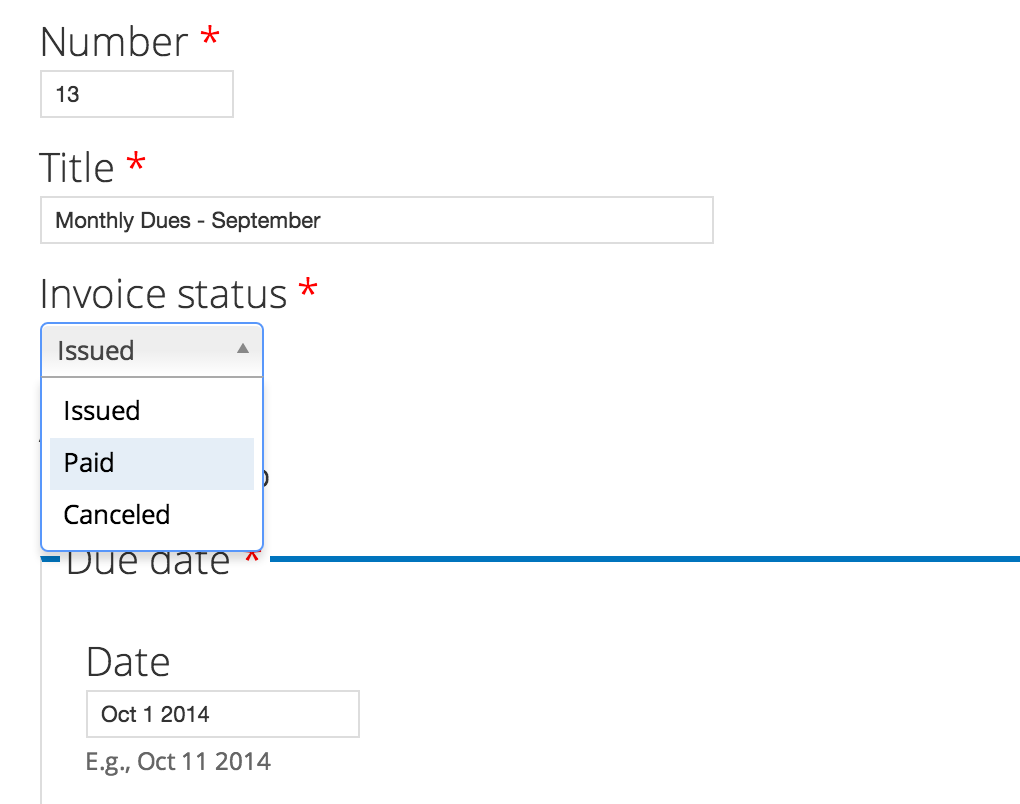
Click save, and the invoice will update.