Paying an invoice - via Paypal/credit card
A user can pay their invoice using our integrated Paypal functionality (it must be configured via the store). This integration with PayPal allows user to pay using their PayPal account, or with a recognized credit card.
Invoices are visible to users via the Invoices block on the dashboard.

By clicking on the title, users can then view their invoice, and choose to pay using PayPal by clicking the button at the bottom.
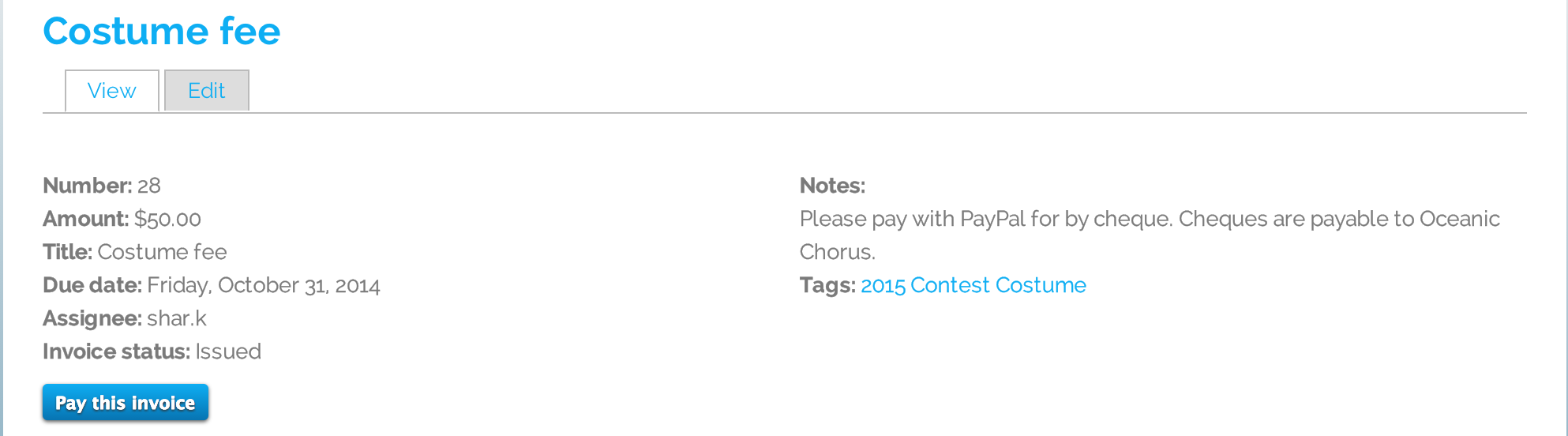
They will be brought to this page, where they can fill out their information.
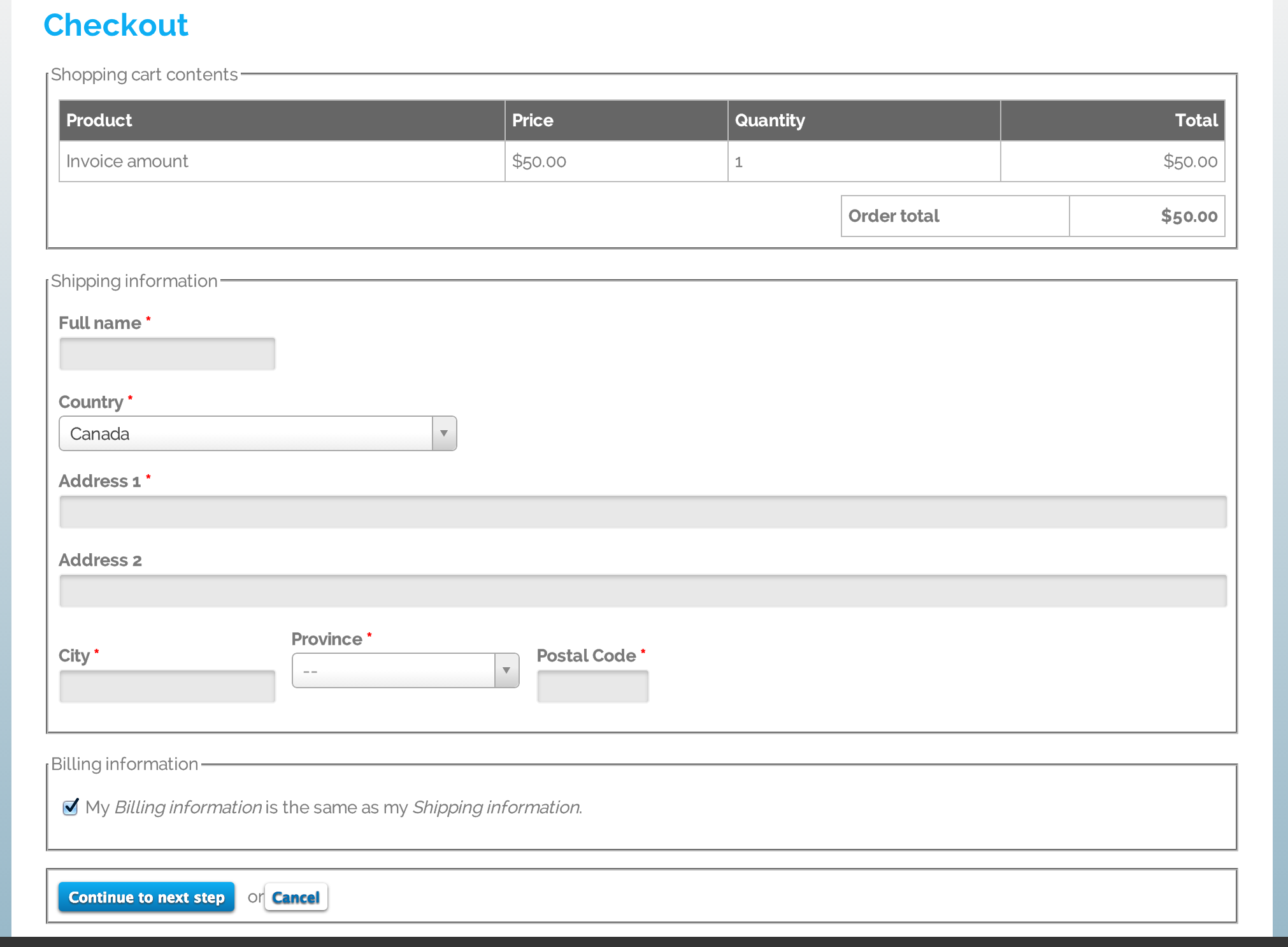
Continuing to the next step, will transfer the information to PayPal, where they will have the option to pay with their account, or a credit card.
When the invoice has been paid, it will disappear from the invoices block.
