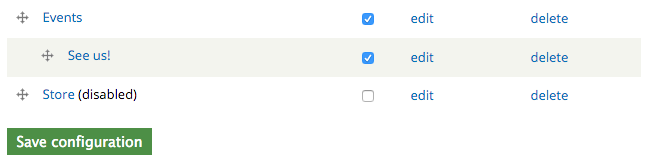Rearranging menu items
So you want to re-organize your main menu. As long as you have the correct permissions (content manager role), you should have no problems.
Re-ordering your main menu items
- In the main menu on the left hand side, go to: settings and admin > site settings > menus
- Click on the "list links" option for "Main Menu"
- You will see a list of all main menu items both enabled and disabled
- Using the "handles" to the left of each menu item, drag the items into the order you prefer
- Click save

Creating secondary menu items (drop-down items)
- To create a drop-down menu item, drag the item under the main menu item and slightly to the right to force an indent
- Click save
- Go back to the main menu item (top-level) and click edit (to the right)
- Ensure that "Show as expanded" is selected
- Click save
- This will allow the top-level item to have drop-down items
Enabling / Disabling menu items
You may want to temporarily disable or re-enable a menu item (perhaps something seasonal). To do so:
- Toggle the item to either enabled (checked) or disabled (unchecked)
- Click save
Deleting a menu item
Simply click the delete link (right side) and confirm.